Codecoverage in Netbeans
The jacocoverage tool can be used to say how much of the code is covered by your tests.
The tool can be installed into netbeans by:
- In the tools menu, last item is “Plugins”.
- This brings up a little dialog box.
- Select “available plugins” at the top
- In the search field type “cover”
- That should bring up the tool: “TikiOne JaCoCoverage”
- Select it and press install.
- Netbeans will need to restart.
- You need to add a this to the
pom.xmlfile (in thepluginssection under thebuildsection).
<plugin>
<groupId>org.jacoco</groupId>
<artifactId>jacoco-maven-plugin</artifactId>
<version>0.7.7.201606060606</version>
<executions>
<execution>
<goals>
<goal>prepare-agent</goal>
</goals>
</execution>
<execution>
<id>report</id>
<phase>prepare-package</phase>
<goals>
<goal>report</goal>
</goals>
</execution>
</executions>
</plugin>
The tools run as part of the build process (clean and build). To see the results, right click on the project and a new menu item is available:
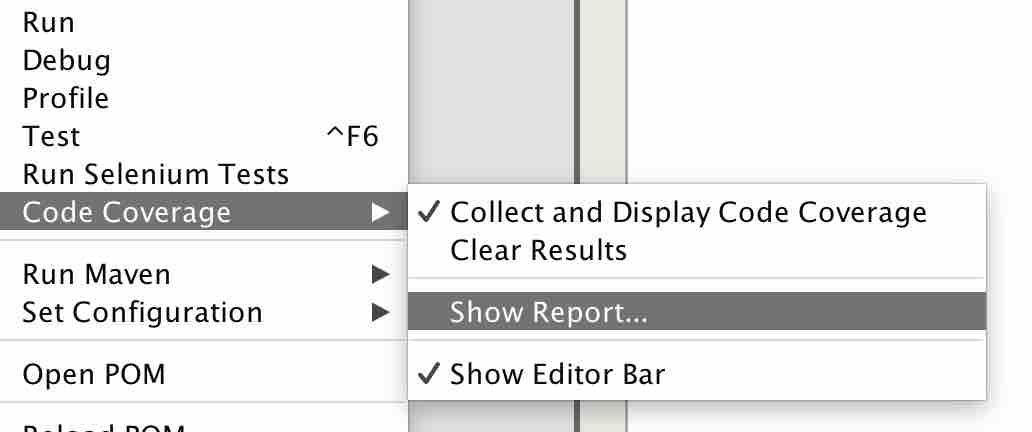
This should open a window which looks like this (For the LoginSample project):
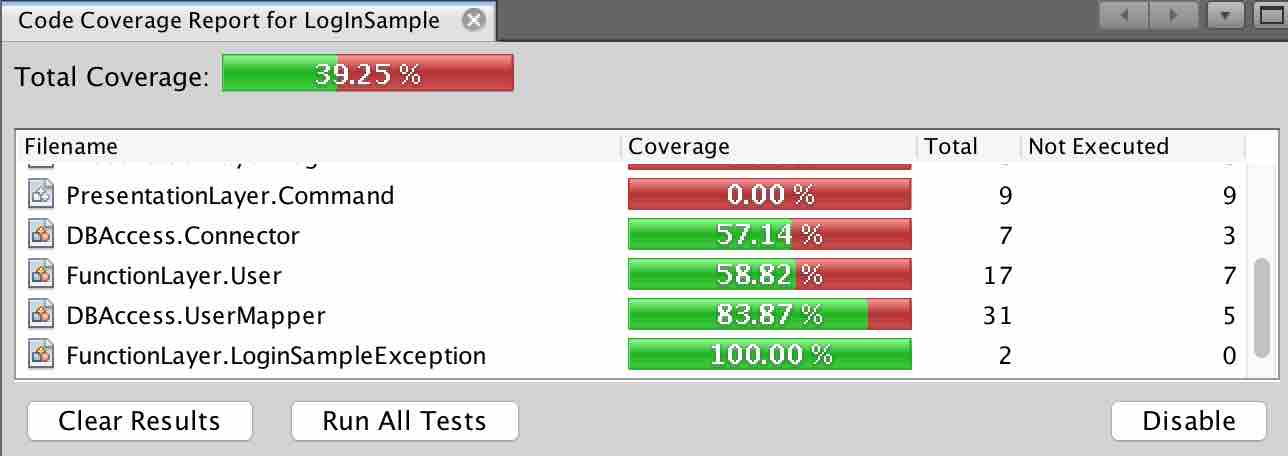
You can click on a filename, and get a line by line result of which aspects og your code was touched by your tests. In the figure above, I wanted to test the UserMapper class, but there are some sql exceptions which are not thrown, which I am OK with.